Who Gets In and Why: A Year Inside College Admissions
Jeff Selingo's new book - Who Gets In and Why: A Year Inside College Admissions - will be out September 15 and he has been doing a number of virtual events around the topics in the book. Here are three that are coming up this week.
There's no doubt that the past 6 months have changed much of the admissions process for high school students and for college admissions officers. Will we ever return to the admission process of the past?
- For parents of high schoolers: On Monday at 8 p.m. ET, I’ll be hosting another discussion on college admissions in the COVID era – this one focused on how to conduct the virtual college search when admissions representatives aren’t visiting high schools and campus tours are canceled. More details and register here.
- For college officials: On Tuesday at 2 p.m. ET, I’ll be in conversation with one of the leading accreditors as well as two academic leaders in online learning about how to assess students in remote instruction this fall. More details and register here.
- For parents and counselors: On Wednesday at 7 p.m. ET, I’ll be joining Education Consultant Katy Dunn of PrepMatters for a town hall on admissions. Join us to hear more about the book and what I’ve learned from admissions officials in recent months. Register here.


The book as described online:
"From award-winning higher education journalist and New York Times bestselling author Jeffrey Selingo comes a revealing look from inside the admissions office—one that identifies surprising strategies that will aid in the college search.
Getting into a top-ranked college has never seemed more impossible, with acceptance rates at some elite universities dipping into the single digits. In Who Gets In and Why, journalist and higher education expert Jeffrey Selingo dispels entrenched notions of how to compete and win at the admissions game, and reveals that teenagers and parents have much to gain by broadening their notion of what qualifies as a “good college.” Hint: it’s not all about the sticker on the car window.
Selingo, who was embedded in three different admissions offices—a selective private university, a leading liberal arts college, and a flagship public campus—closely observed gatekeepers as they made their often agonizing and sometimes life-changing decisions. He also followed select students and their parents, and he traveled around the country meeting with high school counselors, marketers, behind-the-scenes consultants, and college rankers.
While many have long believed that admissions is merit-based, rewarding the best students, Who Gets In and Why presents a more complicated truth, showing that “who gets in” is frequently more about the college’s agenda than the applicant. In a world where thousands of equally qualified students vie for a fixed number of spots at elite institutions, admissions officers often make split-second decisions based on a variety of factors—like diversity, money, and, ultimately, whether a student will enroll if accepted.
One of the most insightful books ever about “getting in” and what higher education has become, Who Gets In and Why not only provides an usually intimate look at how admissions decisions get made, but guides prospective students on how to honestly assess their strengths and match with the schools that will best serve their interests."
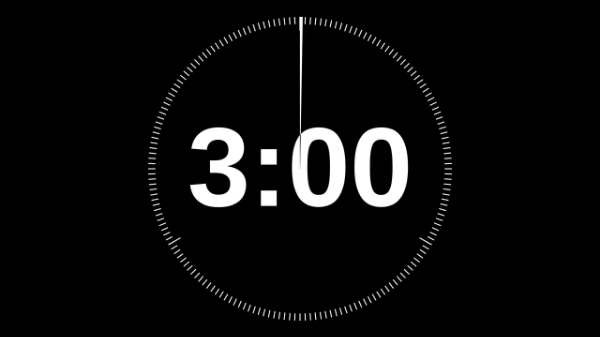 I saw that the Rutgers-Newark campus was hosting a 3-Minute Thesis (3MT®) competition and
I saw that the Rutgers-Newark campus was hosting a 3-Minute Thesis (3MT®) competition and