No Privacy By Default 2: Facebook and Phone Numbers
Last week, I wrote a post called No Privacy By Default about how websites and services, in that case it was LinkedIn, make the mistake of sharing your private information by default.
Well, now Facebook has once again shot themselves in the foot in this way as many posts online the past week have pointed out that if you want to see the phone numbers of all your friends (and some strangers, oddly enough) take a look inside your Facebook contacts page.
Go into Facebook, click Account, then Edit Friends, then select Contacts from the menu on the left. You should see a list of profile pictures with phone numbers attached.
Of course, these people gave Facebook their phone number, It's not like FB can just pull them out of some Internet phonebook. But, I am betting that almost all those who did give their phone number did not expect it to be available so widely.
What piqued my interest is that there are people there who ARE NOT on my "friends" list and I have their numbers too.
I have yet to find the definitive explanation of this, but some posts have suggested that without your knowledge or consent, if you use your phone to access Facebook, FB imported all the names and phone numbers from your phone’s address book and uploaded them.
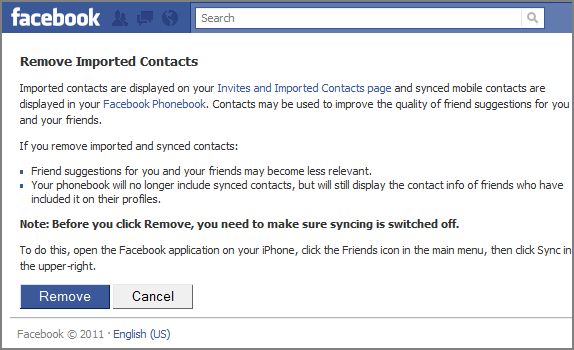
According to Facebook:
To stop sharing your phone number on Facebook, go first to Facebook’s Remove Imported Contacts page (see image above). You should also check your Account/Privacy settings and click Customize settings to change access to your Contact Information so only people you select can see your number - or maybe you should just delete your number from Facebook altogether.
Once again, instead of informing you of this "feature" and giving you the option to turn it on, they have turned it on and allowed you (if you knew about it) to turn it off (if you could figure out how). No privacy by default.
Well, now Facebook has once again shot themselves in the foot in this way as many posts online the past week have pointed out that if you want to see the phone numbers of all your friends (and some strangers, oddly enough) take a look inside your Facebook contacts page.
Go into Facebook, click Account, then Edit Friends, then select Contacts from the menu on the left. You should see a list of profile pictures with phone numbers attached.
Of course, these people gave Facebook their phone number, It's not like FB can just pull them out of some Internet phonebook. But, I am betting that almost all those who did give their phone number did not expect it to be available so widely.
What piqued my interest is that there are people there who ARE NOT on my "friends" list and I have their numbers too.
I have yet to find the definitive explanation of this, but some posts have suggested that without your knowledge or consent, if you use your phone to access Facebook, FB imported all the names and phone numbers from your phone’s address book and uploaded them.
According to Facebook:
Facebook Phonebook displays contacts you have imported from your phone, as well as your Facebook friends.If you would like to remove your mobile contacts from Facebook, you need to disable the feature on your mobile phone and visit this page.
To stop sharing your phone number on Facebook, go first to Facebook’s Remove Imported Contacts page (see image above). You should also check your Account/Privacy settings and click Customize settings to change access to your Contact Information so only people you select can see your number - or maybe you should just delete your number from Facebook altogether.
Once again, instead of informing you of this "feature" and giving you the option to turn it on, they have turned it on and allowed you (if you knew about it) to turn it off (if you could figure out how). No privacy by default.
Comments
No comments