What Is Chrome OS?

What is Chrome OS and do you really need to know the answer?
Chrome OS (operating system) is Google's first attempt at creating their own operating system. Operating system? That's the interface between hardware and you that manages your computer - like Windows, Mac OS X and Linux.
Why would would Google offer a new one for free and open source it? Is it to make computing better? Is it to break Micosoft's software back?
Google Chrome OS is an open source-operating system designed by Google to work exclusively with web applications. Though it was announced this past July, it won't really be ready until next fall. Chrome - which is also the name of the new browser from Google - is based on Linux and targets specifically designed hardware.
It's a minimalist approach to an interface (like the Google homepage and the Chrome web browser) and is aimed at users who spend most of their computer time on the Internet and using cloud computing apps. Who offers those things? Uh huh - Google - again "for free." Google released Chrome OS's source code under open source licensing as Chromium OS.
So, is Chrome really anything new and do you need to care? Will it have an impact on your personal or classroom computing? I think the answer to all three questions is Yes.
Chrome is not Windows, Mac, or Linux because it gets rid of "desktop applications" and everything runs on the web. You wouldn't be locked in to just Google services (Gmail, Reader, Apps, Wave, YouTube et al) and you would be a user of TV streaming services like Hulu.com or music sites like Pandora. Your computing moves from your hard drive up into "the cloud." But, you won't be able to use Firefox or Internet Explorer. Wow. Google WILL rule.
Google is obviously on board with all of moving towards netbooks. As of now, if you want to use Google Chrome OS, you will need a new netbook to do so. You can't just download it and put it on your laptop or desktop machine. It won't run on your phone.
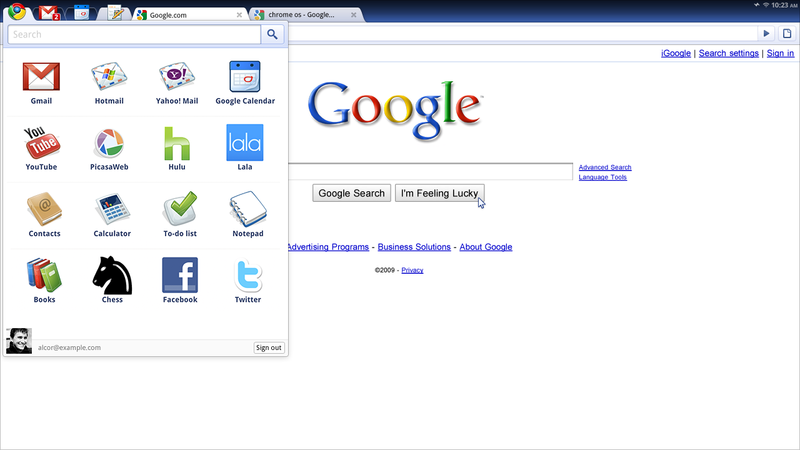
Of course, a lot can change in the next year...
Lots of details will still need to be revealed - Chrome will support "mass storage devices" but no word on printers. They said they would explore an "innovative approach." Is that free printing, or an account your local Kinko's? (Do I need to get in my car to get what I printed? Doubtful.)
One feature that concerns me (and many others) want to know about is how you access your content when you are offline - by choice or because there's no access (like on an airplane, in the car, on a part of the campus without wireless). Chrome is made to work with Wi-Fi - as long as you have some available.
Google Gears already exists which makes websites available offline. I have it running so that I have an offline version of my Gmail inbox. I can read and reply to mail and hold it until I'm back online again. I would guess that something like that would be bundled into Chrome.
Chrome OS reminds me (with my better-than-average but still limited tech knowledge) of Google Wave. That is, I'm just not sure what it will become and what I will do with it.
Does it appeal to you to have a free OS with all the updates being made by some IT pros at a distance for you? Sounds good to me.
Did you already buy a netbook? Sorry, it sounds like to me that you'll need a Chrome OS netbook. Is Chrome OS the future of computing? That is very unclear, but it's something to follow in 2010.
I'm sure wikipedia.org/wiki/Google_Chrome_OS will continue to be updated and provide more relevant links.
Comments
No comments