Disrupting Education With Apps

Sure, "There's an app for that" has gone from being an advertising tagline to being a solution for many software needs. Apps – small, easy to download software for mobile devices – are definitely changing how students at all level are using technology.
Watch pre-schoolers playing with their parents phones and tablets. Have you seen a 3 year old go up to a TV screen and try to drag or pinch an image? It's how they expect to interact with technology.
I have found more apps available for the K-12 world than for higher education. But, we limit the use of mobile devices in classrooms, especially in the lower grades. Teachers are more likely to ban phones than make use of them.
But that IS changing. Apps are changing the way colleges design and deploy software and it is moving into classrooms.
The idea of "disruptive innovation" (which was coined by Clayton Christensen
Disruptive innovation: cellular phones disrupted fixed line telephony; traditional full-service department stores have been disrupted by online and discount retailers; doctor’s offices are being displaced by medical clinics. Maybe the traditional four-year college experience is being displaced in degrees by community colleges, online learning and school 2.0.
The problem is that education isn't business, no matter how much politicians and critics want it to be.
Take innovation. Companies tend to innovate faster than their customers’ lives change. There are newer phones but customers who don't want to upgrade yet. The company ends up producing products or services that are actually too good and too expensive for many of their customers. But in education, those "customers" that we prefer to call students innovate faster than the schools. Students probably have the technology in their hands before we can offer it or have a way to use it in our classrooms.
What is changing in higher ed? Firts, is how students use technology with or without our guidance. That is driving changes in the way colleges design or purchase websites and software. Go back more than a decade and a school had to get a website. Then they had to get a better website. Now, you better have some apps.
The ways colleges deploy software is also changing. Did your school offer software on CDs? Did it move to downloads? Did it move away from even supplying software or requiring a computer? Will it offer apps?
The greatest change comes when educators can implement apps for teaching. Initially, colleges use it for campus-wide initiatives like admissions, but we are seeing it begin to move into classroom use.
Do you agree with this critic? “For this invention will produce forgetfulness in the minds of those who learn to use it, because they will not practice their memory. You have invented an elixir not of memory, but of reminding; and you offer your pupils the appearance of wisdom, not true wisdom, for they will read many things without instruction and will therefore seem to know many things, when they are for the most part ignorant and hard to get along with, since they are not wise, but only appear wise.” That was Socrates on the written word, see Phaedrus, 340 BC.
Welcome to the app world.
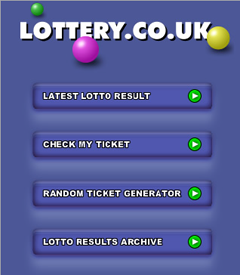 Ok, so we all don't live in Great Britain, but the available space to get an iPhone App reviewed is so limited that Ian Bruce of
Ok, so we all don't live in Great Britain, but the available space to get an iPhone App reviewed is so limited that Ian Bruce of