Is It Time for Chromebooks in Education?

I was at an educational technology conference last week. I asked several people about whether or not the Google Chromebook was having any impact on their campus. Not only was there zero impact, half of those I asked didn't even know that a Chromebook was a personal computer.
That may change in 2013. Chromebooks run the Google Chrome OS operating system. The first Chromebooks for sale, by Acer Inc. and Samsung, were announced at the Google I/O conference in May 2011. Six laptop models have been introduced to date, as well as a single desktop, known as a "Chromebox".
I signed up for some type of beta test of the Chromebook and wanted to use it in a project I was involved with at my college, but I wasn't selected. I never heard anything about those educators who were selected. (I assume that some people did.)
Chromebooks are originally touted for for their comparatively low cost and fast startup times. The advantage or disadvantage - depending on your way of using a computer - is that they are designed to be used while connected to the Internet and support applications that reside on the Web.
That means you don't use your traditional PC applications like Microsoft Office and Photoshop that would be installed on the machine itself. You need to be online all the time and using the cloud.
I have read about some programs Google did with the device. I'm not sure that handing out as loaners on Virgin flights and sending reviewers freebies was the right approach.
But NY Times’s technology columnist, David Pogue, seems to think that right now at $250, it could be a gamechanger. That's half the price of an iPad for a laptop.
It plays Flash and opens Office docs. The shell is plastic with a brushed aluminum look. It's light — 2.4 pounds and has a keyboard that is similar to a MacBook Air.
I like my iPad, but I still need a laptop to do my work and play online. The Chromebook has HDMI, USB 2.0 and USB 3.0 and a headphone jack and a memory-card slot for photo transfer. It has a 11.6-inch screen, Bluetooth and Wi-Fi and Google claims 6.5 hours for the battery.
Like an iPad, you can get a $330, you can get a version that gets online over the cellular data networks.) The 11.6-inch screen isn’t glossy, which is good, but it’s a little washed out. It has Bluetooth and Wi-Fi. Google claims 6.5 hours for the battery, and that seems about right. It is an instant-on machine and the operating system is updated automatically about every six weeks.
Maybe the audience for the Chromebook is someone looking for a second computer, but I think Google would be wise to make another and better push for the education market. In my days teaching in the last century, the reason I became an Apple user was because they made such a push to get into schools and support teachers. My first classroom computers were Tandy TRS-80s but the first compters my students really used were Apple IIe computers in the back of my room. It took years for Windows PCs to enter the school and that happened mostly because the Apple products got too expensive.
If Google combines the Chromebook with some even better bulk/education/educator pricing AND their current online offering with some new offerings, I think it will have quite an impact in classrooms.
I don't have a Chromebook yet, but I assume it takes some getting used to. Not so much because you are learning the new OS, but because it takes a computing lifestyle change. You are living in a browser. You're using e-mail, YouTube, and apps like Google Drive with its free online word processor, spreadsheet (pretty weak though) and PowerPoint-ish slide show programs. The Chromebook is silent and solid because it has no no fan, no DVD drive, no hard drive. There is little storage space because the idea is to store your files online. Google gives you 100 gigabytes of storage for two years. You can pay for more storage but 100 gigs is a lot.
There are all kinds of payoffs to this approach. The laptop turns on instantly. It has “insane levels” of security, according to Google.
The previous Chromebook cost $450 and people were not convinced it would replace their laptop, so it seemed like another little device to play with and rather pricey for that. Does $250 make it work for you? There are several models. Samsung and others offer them. There is even a $199 Acer version that lacks a bit. When I looked at the Samsung Chromebook (Wi-Fi version) on Amazon
C'mon Google, (higher) education awaits you.

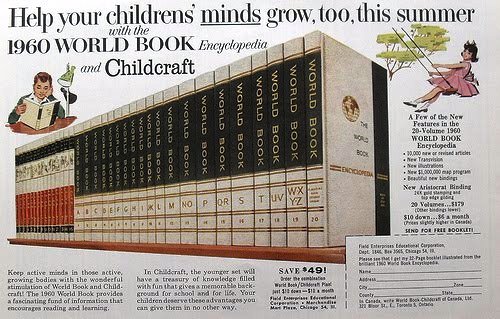 I am always amused and bemused when I hear teachers at all levels say that "I don't allow my students to use Wikipedia," as if they follow their students home and to the library when they are doing research. Your students use it. They just don't cite it.
I am always amused and bemused when I hear teachers at all levels say that "I don't allow my students to use Wikipedia," as if they follow their students home and to the library when they are doing research. Your students use it. They just don't cite it.